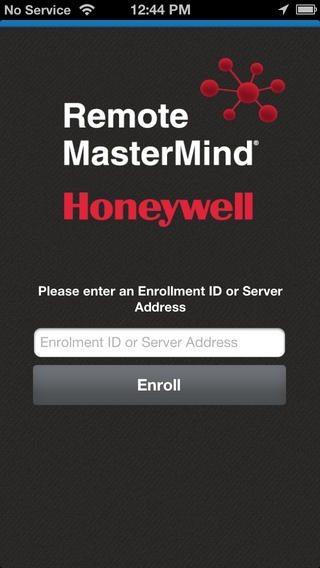Honeywell Remote MasterMind 4.0.9686
Free Version
Publisher Description
Honeywell Remote MasterMind is the industry leading Mobile Device Management (MDM) solution featuring centralized control, robust security, real time support and enhanced tracking over any network. This application is designed for enterprises in need of remote iOS device management and requires the configuration of a server side component to function. Please contact your IT department for a unique Enrollment ID or Honeywell Scanning & Mobility sales for more information: * US and Canada: +1 800 582 4263 -or- nainsidesales@honeywell.com * Latin America : +52 55 52 03 2100 * Europe, Middle East & Africa: +31 (0) 40 2901 600 -or- hsminsidesales2@honeywell.com * Asia: +86 21 2894 2000 Remote MasterMind manages any size deployment of iPhone, iPad, and iPod Touch devices running iOS 4 or above. This application allows personal and corporate devices to securely connect to enterprise networks to gain access to corporate email, applications, and data. Designed to optimize enterprise mobility ROI and productivity, Remote MasterMind reduces down-time and associated costs while enforcing device security and custom configurations over the air. Business Benefits: * Dynamic Asset Management * Advanced Security Policy Enforcement * Wireless Application Deployment * Intelligent Alerts, Notifications, & Reporting * Remote Help Desk with live two way chat Honeywell International (www.honeywell.com) is a Fortune 100 diversified technology and manufacturing leader, serving customers worldwide with aerospace products and services; control technologies for buildings, homes and industry; automotive products; turbochargers; and specialty materials. Honeywell Scanning & Mobility (HSM) is part of the Automation and Control Solutions (ACS) business group of Honeywell. HSM is a leading manufacturer of high-performance image- and laser-based data collection hardware, including rugged mobile computers and bar code scanners. With one of the broadest product portfolios in the automatic identification and data collection industry, HSM provides data collection hardware for retail, healthcare, and transportation and logistics companies seeking to improve operations and enhance customer service. Additionally, HSM provides advanced software, service and professional solutions that help customers effectively manage data and assets. HSM products are sold worldwide through a network of distributor and reseller partners. For more information on Honeywell Scanning & Mobility, please visit www.honeywellaidc.com
Requires iOS 4.3 or later. Compatible with iPhone, iPad, and iPod touch.
About Honeywell Remote MasterMind
Honeywell Remote MasterMind is a free app for iOS published in the Office Suites & Tools list of apps, part of Business.
The company that develops Honeywell Remote MasterMind is SOTI Inc.. The latest version released by its developer is 4.0.9686. This app was rated by 2 users of our site and has an average rating of 4.0.
To install Honeywell Remote MasterMind on your iOS device, just click the green Continue To App button above to start the installation process. The app is listed on our website since 2012-03-30 and was downloaded 81 times. We have already checked if the download link is safe, however for your own protection we recommend that you scan the downloaded app with your antivirus. Your antivirus may detect the Honeywell Remote MasterMind as malware if the download link is broken.
How to install Honeywell Remote MasterMind on your iOS device:
- Click on the Continue To App button on our website. This will redirect you to the App Store.
- Once the Honeywell Remote MasterMind is shown in the iTunes listing of your iOS device, you can start its download and installation. Tap on the GET button to the right of the app to start downloading it.
- If you are not logged-in the iOS appstore app, you'll be prompted for your your Apple ID and/or password.
- After Honeywell Remote MasterMind is downloaded, you'll see an INSTALL button to the right. Tap on it to start the actual installation of the iOS app.
- Once installation is finished you can tap on the OPEN button to start it. Its icon will also be added to your device home screen.